Python and VSCode
Gerhard Bräunlich
February 2025
Python ecosystem
- language (REPL, interpreter)
- packaging / package management
- environment isolation
- documentation
- testing
- code quality
- linting
- type checking
- formatting
Setup
| 🐧 | Visual Studio Code on Linux |
| 🪟 | Visual Studio Code on Windows |
| 🍏 | Visual Studio Code on macOS |
By default, VSCode collects telemetry data
Disable: Settings > Search “telementry” > Telemetry: Enable Telemetry
{"telemetry.telemetryLevel": "off"}
Unofficial (FOSS) alternative: vscodium.
Interesting alternative: Zed
Basic features





Quick Open: Ctrl+P /
⌘+P
| Start char | Effect | |
|---|---|---|
| Open file |  |
|
> |
Command palette |  |
@ |
Symbol lookup |  |
# |
Symbol lookup |  |
: |
Jump to line |  |
Config
Via command palette: Ctrl+⇧+P / ⌘+⇧+P or
F1 
Or directly: Ctrl+, / ⌘+,

Config path (share / backup config):
$HOME/.config/Code/User/settings.json # 🐧%APPDATA%\Code\User\settings.json # 🪟$HOME/Library/Application Support/Code/User/settings.json # 🍏Per project config:
.vscode/settings.jsonInstall extensions


Ctrl+P /
⌘+P) -> ext install <extension-id> ->
EnterPython extensions
Basic python extension
- Code completion
- Code navigation
- Debugging
ext install ms-python.pythonlinting (ruff)
Scans for
- violation of code style conventions
- bad practices
- errors (syntax / undefined variables / …)
Why lint?
Example:
def prepare_config(base_config={}, **kwargs):
base_config.update(kwargs)
return base_config
print(prepare_config(a=1, b=2))
print(prepare_config(c=3))Output 😲:
{'a': 1, 'b': 2}
{'a': 1, 'b': 2, 'c': 3}❱ ruff check example.py
example.py:1:25: B006 Do not use mutable data structures for argument defaults
|
1 | def make_args(base_args={}, **kwargs):
| ^^ B006
2 | base_args.update(kwargs)
3 | return base_args
|
= help: Replace with `None`; initialize within function
Found 1 error.
No fixes available (1 hidden fix can be enabled with the `--unsafe-fixes` option).ruff extension

Ships with: ruff
Auto formatting (via ruff)
- minimize commit conflicts
- code review on actual changes only
- focus on coding
- automate the formatting
Type checking (mypy)
- avoid runtime errors
- typehint consistency
- typehints via IDE
- code awareness
Why type checking?
Traceback (most recent call last):
File "/tmp/example.py", line 2, in <module>
d.get("a") + d.get("B")
~~~~~~~~~~~^~~~~~~~~~~~
TypeError: unsupported operand type(s) for +: 'int' and 'NoneType'❱ mypy example.py
example.py:2: error: Unsupported operand types for + ("int" and "None") [operator]
example.py:2: error: Unsupported operand types for + ("None" and "int") [operator]
example.py:2: error: Unsupported left operand type for + ("None") [operator]
example.py:2: note: Both left and right operands are unions
Found 3 errors in 1 file (checked 1 source file)A type checker also checks if your typehints are consistent:
example.py:6: error: Incompatible return value type (got "float", expected "int") [return-value]mypy extension

Ships with: mypy
Alternatives: pyright, …
Working remotely
Remote SSH
Requires: Setup of SSH keys
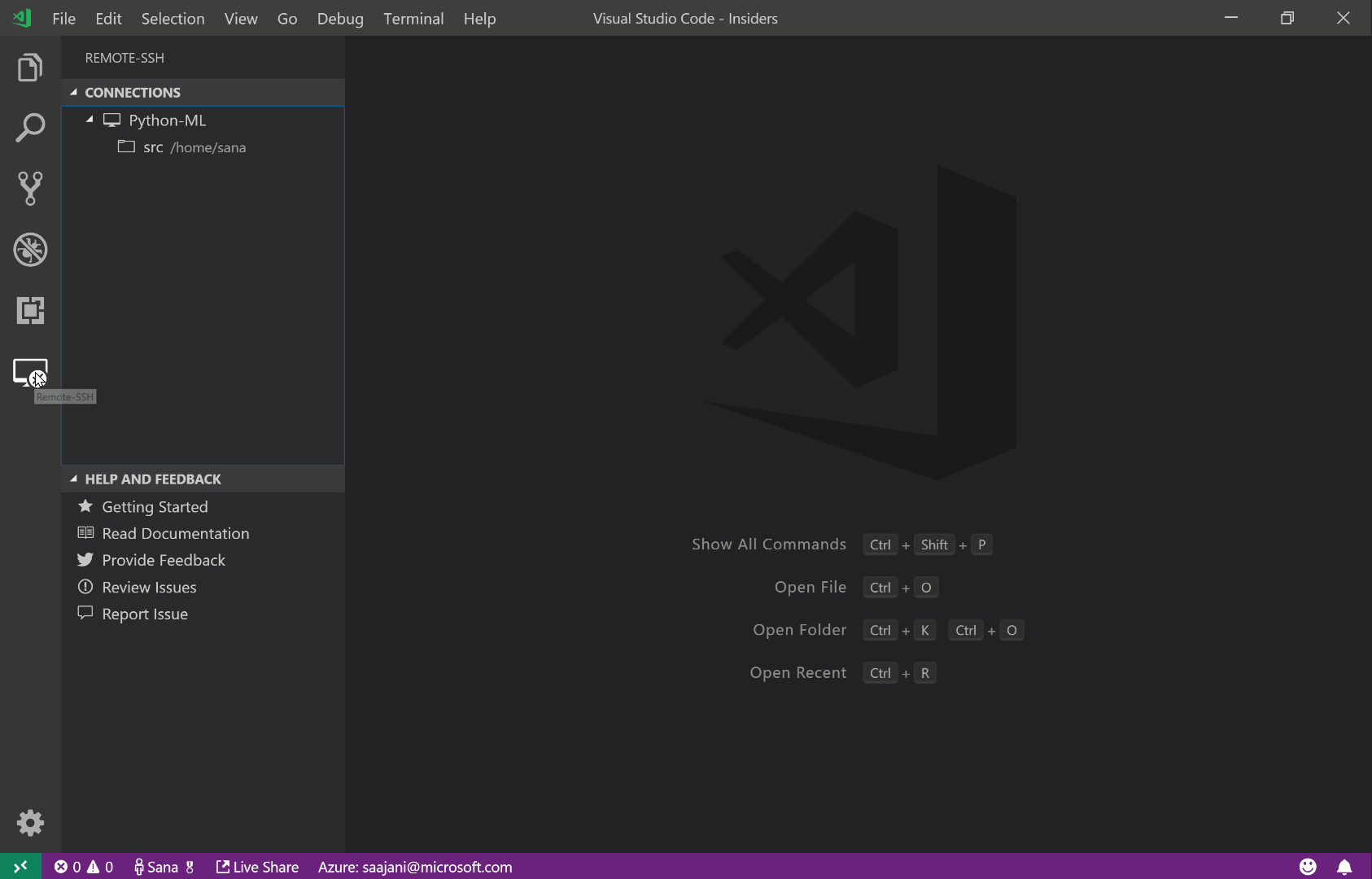
Euler: Use the Euler-tunnel to prevent jams on login nodes
Working in a container
Remote container
Requires: docker
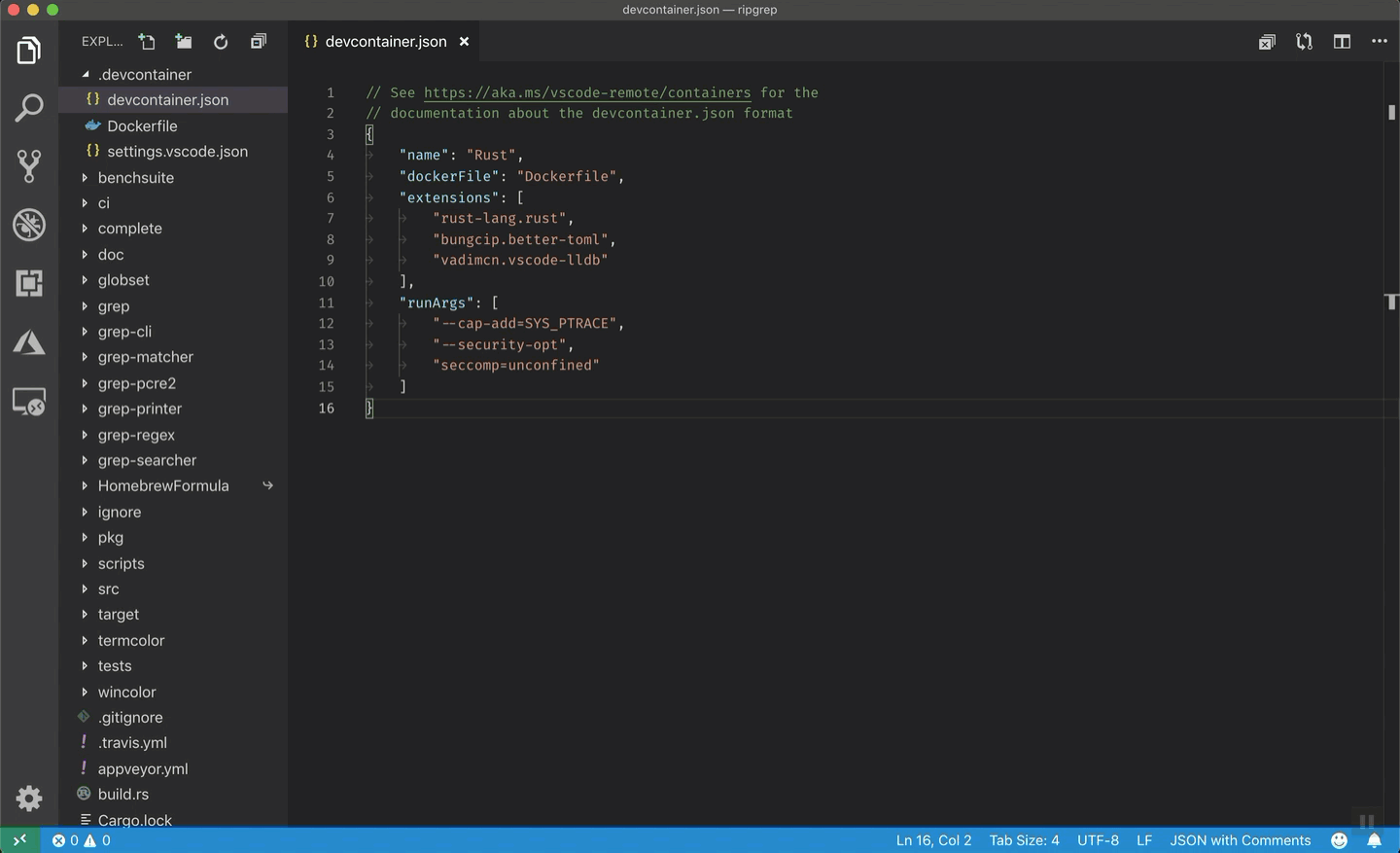
Other useful extensions
Code Spell Checker
Git graph

FAQ
Install proprietary extensions in VS Codium
Remote ssh: Grab a release from here
Remote container: Grab a release from here
VS Code Marketplace: https://marketplace.visualstudio.com
VS Codium repository: https://open-vsx.org
Links
- 🎓 PHYS course: Basics of Computing Environments for Scientists
- 🎓 SIS Git Workshop
Acknowledgements
Slides:
The End
📊 Slides: ✨ Live version / 📖 Source
